I'm back in the revision cave (again). I've been working on this book on and off for over a year now, and let me tell you, it's been a tough one. The first few drafts were just me trying to sort through the plot, and now I'm finally at the point where I'm tightening everything up. This is the last draft. I swear. For real this time.
Anyway, seven drafts later, I've learned a thing or two about how to maximize my efficiency when I'm revising or rewriting. Here are some tips for using the gloriousness that is Scrivener to help you finish that draft and not lose your mind.
I generally draft in Scrivener and revise in Word, so I already have a Scrivener doc with my entire manuscript. However, for this purpose, I'm going to start a fresh Scrivener doc and label it something like Manuscript Title_Revisions.
2. Make a separate section for each of your chapters.
If you take a look at my screenshot above, you can see that I've added in (some of) my chapters on the left. I've also added in an old outline doc, and a brainstorming doc at the bottom.
3. Organize your thoughts within the chapters.
The first thing I do is take that snippet of my old outline (see the top of that doc) and put it in the appropriate chapter. I make an outline for every draft that I finish, just because it helps me to easily see the whole picture when I'm revising for big ideas and themes. Anyway, I put in that old outline at the top so I can see where I'm coming from before I get to where I'm going. Then I re-read the old chapter.
After that, I make two sections: Notes and Darlings. Notes is the place where I dump all of my thoughts, where I talk through revisions ("Okay Andrea, you're a nut ball. What were you thinking? None of this makes sense.") and where I make notes on things that need to change. The chapter in my example is a fun, light chapter and therefore is pretty light on the revision. Some (okay, most) of my chapters are filled with tons and tons of notes.
Darlings is the place where I put any of my old writing I've cut that I think I may want to use, if not in this chapter, later in the manuscript. Mostly this is important information that needs to show up somewhere in this book, I just know it's not supposed to go in this chapter anymore, so I'm holding onto it until I know what to do with it. I also use Scrivener's keyword function to help me find those darlings later when I need them.
Overall, this makes it easier to find everything I'm looking for, and to go back and see my thought process for each chapter. This way, when I'm re-reading my manuscript later and I notice something that doesn't make sense, I can go back to that chapter in Scrivener, see what I was thinking, and change accordingly.
I hope that helps! How do you guys revise? Do you use Scrivener, or do you have a different process?
 Andrea Hannah writes about delusional girls, disappearances, and darkness with a touch of magic. When she's not writing, Andrea runs, teaches, consumes epic amounts of caffeine, and tries to figure out how to prevent her pug from opening the refrigerator (unsuccessful to date). She's represented by Victoria Marini of Gelfman-Schneider/ICM, and her debut novel, OF SCARS AND STARDUST, is coming from Flux in Fall 2014. You can add it on Goodreads here!
Andrea Hannah writes about delusional girls, disappearances, and darkness with a touch of magic. When she's not writing, Andrea runs, teaches, consumes epic amounts of caffeine, and tries to figure out how to prevent her pug from opening the refrigerator (unsuccessful to date). She's represented by Victoria Marini of Gelfman-Schneider/ICM, and her debut novel, OF SCARS AND STARDUST, is coming from Flux in Fall 2014. You can add it on Goodreads here!You can find her on Twitter @: http://twitter.com/andeehannah
Drop her an email @: andreahannahbooks@gmail.com
And visit her website @: http://www.andreahannah.com/
And visit her website @: http://www.andreahannah.com/







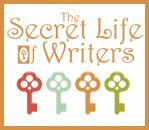






I need to get this! I am so lost with all my different word docs that this would help out immensely. I need this!!!
ReplyDeleteYes you do! I swear, Scrivener saved my life last Nano. Would you believe I had two chapter fours in my word document?
DeleteTips For Using Scrivener To Revise Your Novel >>>>> Download Now
ReplyDelete>>>>> Download Full
Tips For Using Scrivener To Revise Your Novel >>>>> Download LINK
>>>>> Download Now
Tips For Using Scrivener To Revise Your Novel >>>>> Download Full
>>>>> Download LINK VU